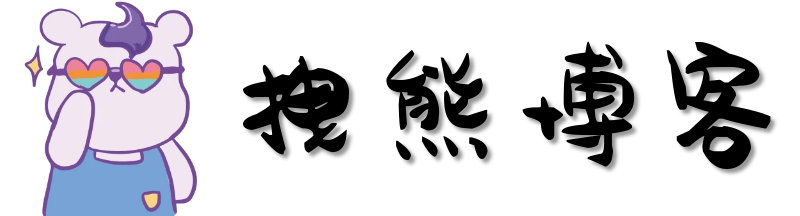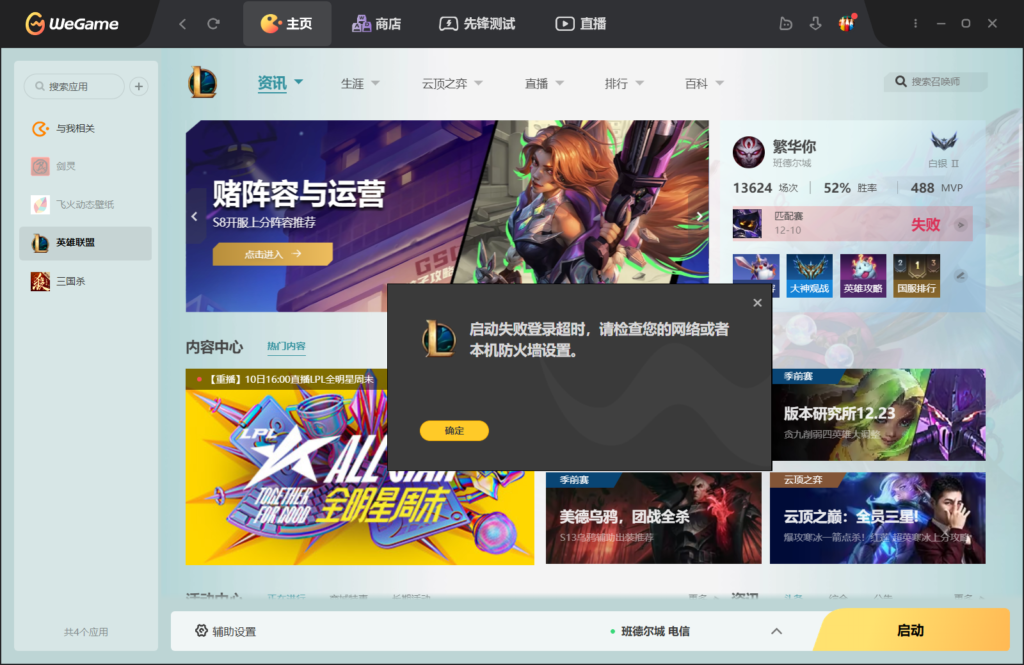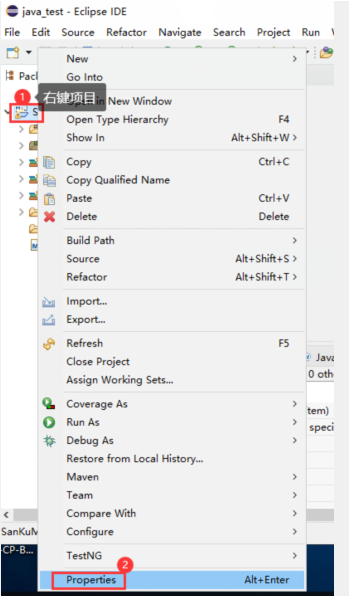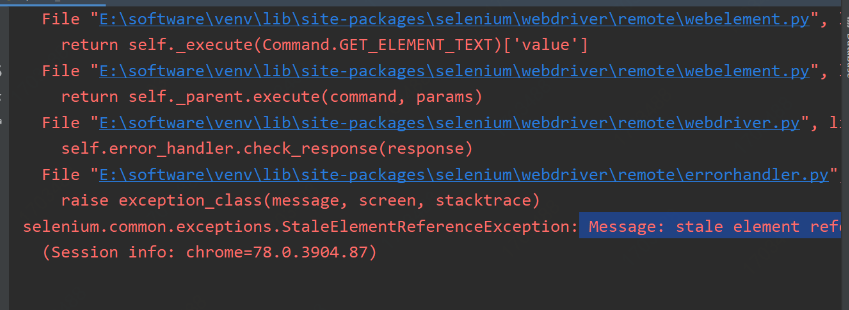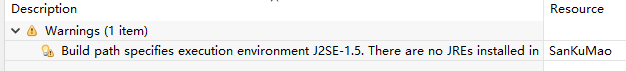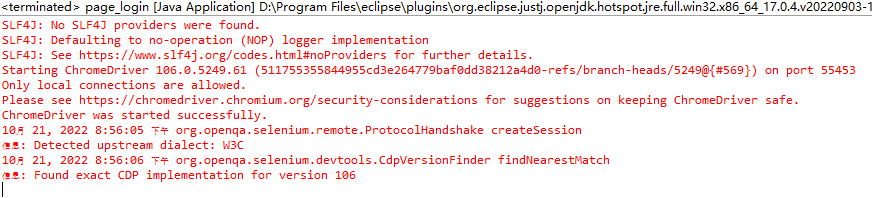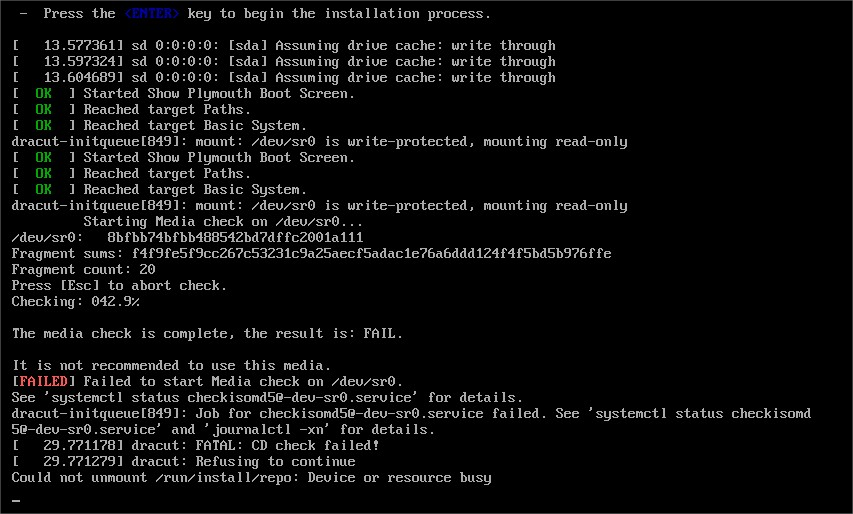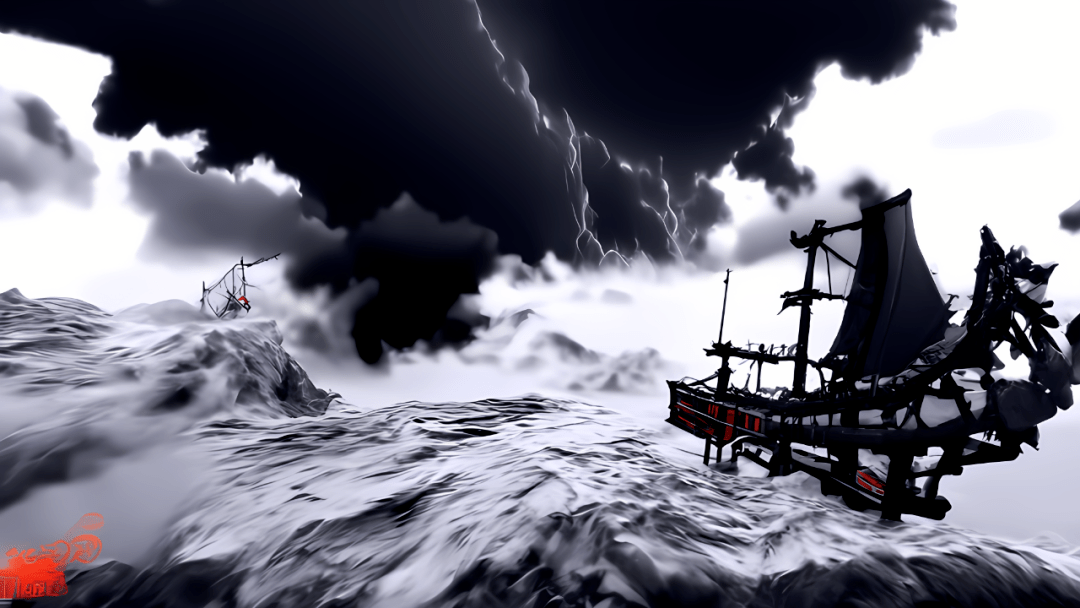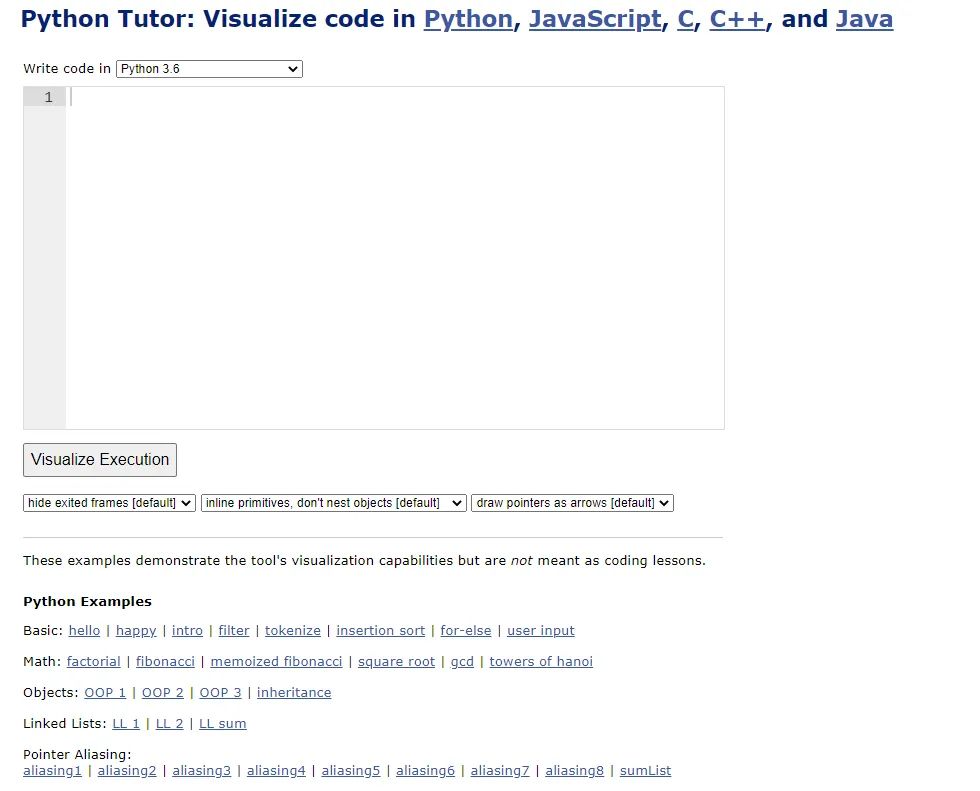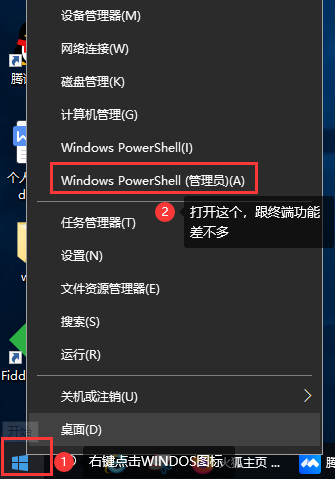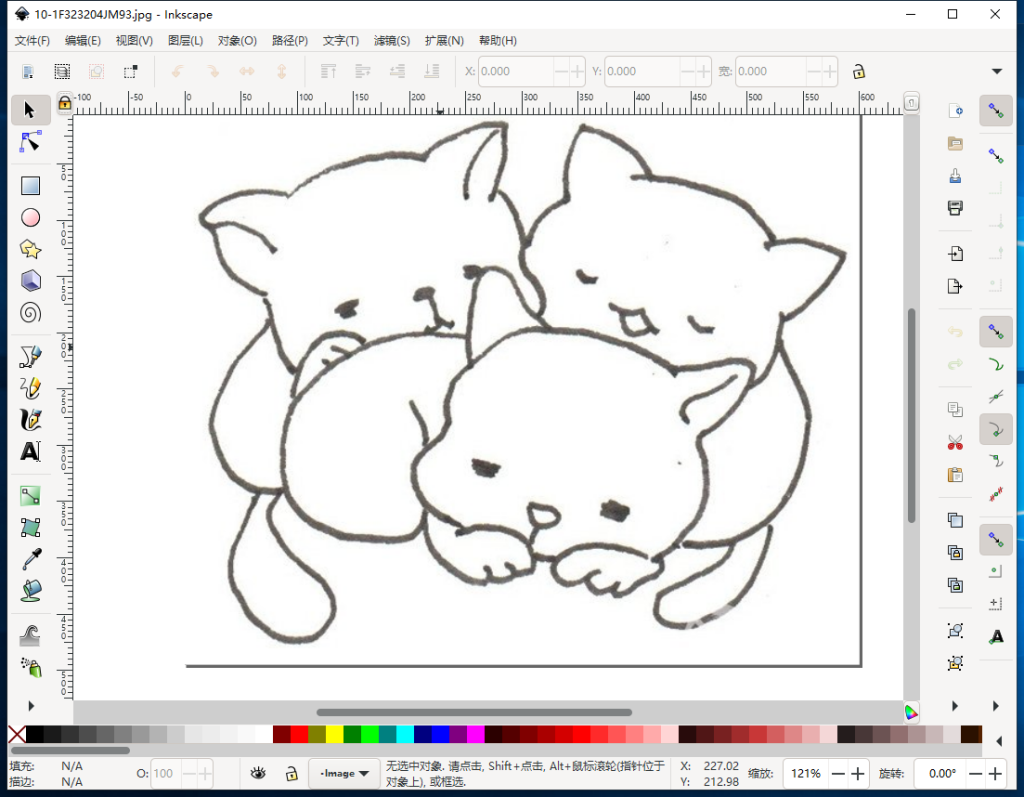异常解决共28篇
分类
标签
- @test()
- **kargs
- **解包
- *args
- *解包
- /dev/null
- 00后
- 22端口
- 3D在线看世界
- 404单页
- 502
- 9966/tcp
- abstract
- adb
- adb命令
- ADB安装
- adb连接模拟器
- AI上色
- AI智能
- AI绘图
- AI绘画
- Alibaba代码规约...
- Allure
- Allure下载
- Allure命令
- alter
- Android SDK
- ant
- antivirus
- antivirus卸载
- AnyViewer
- AnyViewer Pro
- AOF
- API
- API源码
- app_name
- appium
- appium inspector
- appium下载
- appium安装
- appium异常
- appium脚本录制
- APP专项测试
- app元素定位
- APP兼容性测试
- APP内存测试
- APP发布策略
- app埋点测试
- APP如何发布
- APP性能测试
- app截图
- APP流量测试
- APP测试
- APP测试项目实战
- APP自动化
- APP自动化测试
- APP项目测试什么
- apt-get
- apt-get升级
- ARP欺骗
- ArrayList
- AttributeError
- atx
- AVG
- awk
- awk函数
- awk动作
- awk条件
- awk编程
- BadGateway
- bashrc和profile...
- batch cat
- bat批处理
- BBR
- BBR一键脚本
- be
- BeautifulSoup
- bios
- bios是什么
- blocks
- bond
- bond模式
- bottle
- BPF语法
- br-lan
- break
- buffer
- BUG游戏
- B站
- b站追番
- c++
- C++
- c++之父
- c++环境配置
- cache
- calendar
- carbon
- case
- CCleaner
- cdn
- CDN加速
- centos
- CentOS 7
- centos更换repo源
- Character
- charles抓包
- check io
- chkconfig
- circular import
- close主题
- cloudflare
- cmake
- CMD
- CMD乱码
- codecombat
- coderunner
- codewars
- codingame
- collection
- COM口
- conftest
- coodesker
- cookie
- copy
- copyfile
- copyfileobj
- counter函数
- CPU
- CPU关联句柄
- cpu怎么选
- CPU性能指标
- CPU时间片
- CPU测试
- CPU虚拟化
- CPU频率
- CRLF
- crontab
- crontab命令
- crontab日志查询
- cron常用命令
- css
- CSS3
- css代码
- css选择器
- CSV数据文件
- curl bash
- curlconverter
- daemon.conf
- daemonized
- dataprovider
- datetime
- DDOS攻击
- Debian
- declare
- default
- DHCP
- DHCP动态IP
- diff
- directory
- django
- django-构建博客...
- Django3项目实例...
- django模板
- dns劫持
- DNS缓冲
- DNS解析
- docker
- docker network
- docker run
- docker0
- docker启动失败
- docker命令
- docker安装
- docker常用命令
- docker网络
- dokcer
- dokcer实战
- Doria小鱼
- dpkg
- Drop-in
- dubbo
- DubboClient
- dubbo框架
- eclipse
- eclipse安装
- eclipse异常
- eclipse配置maven
- ecshop
- else
- env
- error
- eth0
- ethtool
- evn环境
- examcoo
- Excel
- Excel函数
- exclude
- exe程序
- export
- fiddler
- fiddler抓包
- fiddler抓取手机
- fiddler抓取模拟...
- file
- filter
- final
- FinalShell
- firefox
- firewall
- firewall-cmd
- fixture
- flows
- flows传递令牌
- flows传递参数
- for
- for else
- for命令
- frame切换
- frame框架
- ftp
- ftp异常
- ftp服务
- ftp服务器
- gcc
- General
- get
- GIF工具
- git
- gitee
- Gitee登录
- github
- github克隆
- github加速
- github无法访问
- Github登录
- github镜像
- git命令
- git安装
- Google Play
- go外链跳转
- Grid
- group by
- hackerscreensave...
- hash
- HashMap
- HashSet
- he
- helium
- HitPaw
- HTML
- HTMLTestReport
- HTML代码
- HTML源码
- http.server
- httpclient
- https
- https网站安全
- HTTP协议
- http接口
- http请求
- hyper-v
- idea插件
- impl
- include
- inspector录制脚...
- INVALID_PROTOCOL
- IO
- ipconfig
- iperf
- ipkg
- iptables
- IP不一致
- ip地址
- IQ测试
- Iterator
- itx
- jar包
- java
- Java
- java.io
- JAVA基础教程
- java语法
- java连接数据库
- jdk
- jdk国内镜像
- jdk安装
- jenkins
- jenkins ssl问题
- jenkins变更工作...
- jenkins安装
- jenkins安装目录
- Jenkins工作目录
- jenkins设置中文
- jenkins证书
- jenkins证书问题
- jenkins邮箱扩展
- jenkins邮箱插件
- jenkins邮箱配置
- jenkins镜像源
- jenkins项目
- Jennifer小肥燕
- jmeter
- jmeter元件
- jmeter关联
- jmeter插件
- jmeter断言
- jmeter线程组
- jmeter组件
- jmeter连接数据库
- jsonschema
- JSON响应
- JSON断言
- js代码
- JS压缩
- junit
- JVM瓶颈
- kali
- kernel.sem
- Keys命令
- KIQ-IQ
- lambda函数
- LAN
- lan1@eth0
- leetcode刷题
- Let's Encry...
- LICEcap
- LinkedList
- Linux
- Linux
- Linux中安装nginx
- Linux内核
- Linux包管理
- Linux命令
- Linux命令速记
- Linux基础教程
- linux常用命令
- linux抓包
- Linux文件上传下...
- linux文件管理
- Linux概览
- linux目录管理
- Linux编辑器
- linux脚本
- Linux问题
- list
- ListView
- LNMP
- lnmp一键脚本
- logging
- LOGO权限
- LOL
- loser
- LRU算法
- lxml模块
- M.2固态硬盘
- macaca
- make
- makefile
- map
- master
- Math
- maven
- maven安装
- Maye
- media check
- metrics
- Mingw
- mingw下载
- mingw安装
- Mixed Content
- mms协议
- mobaxterm
- mock
- mock server
- ModuleNotFoundEr...
- monitor
- Monkey命令
- msi安装
- msvcr100.dll
- msyql驱动下载
- mtx
- MusicTool
- mysql
- mysqladmin
- mysqld
- mysql函数
- mysql多表连接
- mysql存储函数
- mysql安装
- mysql密钥过期
- mysql连接
- mysql驱动
- namespace
- nas
- nascab
- nas软件
- NAT
- navicat
- newman
- NGINX
- Nginx伪静态
- nginx反代
- nginx安装方法
- No module named
- no response
- node.js安装
- noepad++
- Nosql
- notepad
- notepad执行c
- npcap
- ntpdate
- Object
- openbi
- openwrt
- openwrt
- order_by
- OSI网络模型
- Paginator
- pair用法
- palette
- parameters
- parametrize
- parse
- partition by
- php
- phpMyAdmin
- phpstudy
- php开发环境配置
- php报错
- php版本
- ping站长工具
- pip
- pipenv
- pm对象
- PNG免扣素材库
- png转svg格式
- PO
- poki游戏
- POP3
- port
- postman
- powershell
- PO设计模式
- ppope-wan
- priority_queue
- private
- procedure
- protected
- pro文件
- prtsc
- PS
- public
- push
- Push消息测试
- put
- pycharm
- pycharm配置gitee
- pycharm镜像源
- pyinstaller
- pymysql
- pytest
- pytest.ini
- pytest报告
- pytest配置文件
- python
- Python
- python package
- python在线编程
- python常用写法
- python模块
- Python爬虫
- python爬虫
- python脚本
- qbs
- qmake
- QQ互联
- QQ截图
- QQ机器人
- QQ登录
- QQ聊天
- QQ防红
- Qt
- qt creator
- QT5.14.2
- Qtcreator
- qtcreator白屏
- QT命名规范
- QT安装
- QT安装教程
- Qt开发
- QT快捷键
- Qt编译方式
- Qt项目
- Qt项目文件
- QuerySet
- RDB
- Redis
- redis.conf
- redis安装
- redis常用命令
- redis持久化
- redis插件
- redis数据类型
- redis配置文件
- replication
- repo
- repolist
- repo源
- request
- requests
- requests库
- resource warning
- return语句
- re模块
- robotium
- RPC协议
- rpc接口
- rpm
- Scanner
- Scarfskin主题
- schtasks
- scp
- scp命令
- scp用法
- scrapy
- scrapy-redis
- scrapy框架
- ScreenToGif
- SDK
- sed
- sed命令
- seleium
- selenium
- selenium ide
- Sentinel
- server选项
- service
- session
- set
- sftp
- shell
- shell函数
- shell变量
- shell正则
- shell编程
- shell脚本
- shell脚本书写规...
- shell脚本执行
- Shell脚本编程
- shell运算符
- shift
- shutil
- shutil库
- sh脚本
- Similarsites
- SimpleHTTPServer
- skip-certificate...
- slave
- sleep
- SLF4J
- SMTP
- solopi
- SonarLint
- SonarQube
- sorted set
- sql_mode
- ssh
- ssh加固
- SSH客户端
- SSH工具
- SSH服务
- SSH服务端
- SSH端口
- SSL
- ssl安全认证
- SSL证书
- ssl证书检测
- static
- stream
- string
- string()
- StringBuffer
- StringBuilder
- sugar杨晨晨
- suite
- super
- Super Progressiv...
- svip图标
- swap
- sys.path
- sysctl.conf
- sysctl命令
- systemctl
- systemctl命令
- Tampermonkey
- TCP/IP
- tcpdump
- TCP连接过程
- telnet
- terminal
- Testcae
- testng
- testng.xml
- testng注释
- text()
- threading模块
- thrift
- time
- timestampdiff
- toast信息
- token
- tomcat
- tomcat安装教程
- tomcat配置
- Tpshop商城
- TPS计算
- traceback
- TTYD终端
- typecho主题
- UIAutomatorViewe...
- UI自动化
- unitest
- unitest断言
- unitest框架
- unittest
- unset
- unzip
- unzip解压文件异...
- URL
- urllib
- URLOS
- urls.py
- VBA
- vi
- virtualenv
- virtualenvwrappe...
- visual studio
- VLAN
- vmstat
- vmware
- vmware
- VMwareTools安装
- void
- VPS加速
- VPS流量控制
- VPS超流量
- vs
- Vs2022
- vscode
- vscode下载
- vscode配置c++
- vs下载
- vs使用
- vs安装
- vs配置c++
- vs配置Qt
- wait for samples
- wallpaper
- wampserver
- WAN
- war安装
- web应用
- web服务器
- web框架
- web测试实战
- WEB环境
- web自动化
- web⾃动化测试
- Wegame
- wget
- WIFI
- win10
- win10搭建ftp
- win10激活
- win10系统
- win11
- win11优化工具
- win11工具
- win11激活
- win12
- windbg
- windows
- Windows
- windows12
- windows命令
- windows安装opens...
- windows开启ssh
- windows开放端口
- windows激活
- windows组件库
- windows脚本
- winnas
- wireshark
- wireshark抓包
- wordpess
- wordpress
- wordpress主题
- WordPress伪静态
- WordPress多站点
- wordpress小工具
- wordpress插件
- WordPress更换域...
- wordpress更新
- wordpress版本前...
- WordPress自建CDN
- WPJAM
- wps
- x-api-key
- xpath
- xpath表达式
- yaml
- yaml写法
- yum
- yum安装报错
- yum源
- zibll
- zip
- Zlibrary
- zset
- 一体化监控五防系...
- 一线品牌
- 三元运算符
- 三次握手
- 三目运算符
- 下拉框
- 下载加速
- 专用五防系统
- 业务场景测试
- 业务测试
- 业务链
- 个人引导页
- 个性二维码
- 中文乱码
- 中文编码
- 丰满
- 串联场景
- 丸子小程序
- 为什么不问问神奇...
- 主从复制
- 主板命名
- 主板品牌
- 主板大小区别
- 主板的接口
- 主板知识
- 主频
- 九歌
- 书签收藏夹
- 乱弹出名曲
- 事件
- 事务
- 二次元主题
- 二维码模板
- 二维码美化
- 云存储
- 互联网开发模型
- 五防
- 交叉事件测试
- 产品对比
- 什么是埋点测试
- 什么是测试
- 什么是测试用例
- 什么是芯片组
- 付费音乐下载
- 代理机
- 代码
- 代码优化
- 代码分层
- 代码托管
- 代码推送
- 代码规范
- 代码质量
- 代码页
- 以太网
- 任务栏工具
- 任意截图
- 优先队列
- 优秀网站
- 优秀网站
- 会员等级图标
- 传统数据结构
- 伪静态
- 伪静态多站点
- 伯克利封包过滤器
- 位置符号
- 位集合
- 例行维护
- 俏妞007
- 信号量
- 信息获取
- 修改localhost
- 修改ssh端口
- 修改端口
- 修改菜单
- 修改表结构
- 修饰符
- 健身
- 健身动力
- 健身女神
- 健身情侣
- 健身教练肉肉饭
- 傲梅专业版
- 傲梅专业版下载
- 傲梅专业版激活码
- 傲梅激活码
- 傲梅远程控制
- 傲梅远程控制专业...
- 元素信息
- 元素定位
- 元素工具
- 元素操作
- 元素等待
- 免费CDN
- 免费QQ机器人
- 免费SSL
- 免费SSL证书
- 免费主题
- 免费听书
- 免费在线剪辑
- 免费在线绘图
- 免费在线考试系统
- 免费工具
- 免费录制工具
- 免费电子书
- 免费电子作业平台
- 免费素材库
- 免费网站
- 免费聊天系统
- 免费通配符SSL
- 入站规则
- 全站缓存
- 全能终端神器
- 全量字段校验
- 公众号封面提取
- 公安备案
- 公安备案怎么填写
- 共享文件夹
- 关联句柄
- 关联数组
- 兼容性测试
- 内存
- 内存交换
- 内存泄露
- 内存淘汰策略
- 内存溢出
- 内容搜索
- 内容替换
- 内容查找
- 内核参数
- 内核隔离
- 内网穿透
- 内置类
- 冒烟测试
- 写作网站
- 冷备用
- 冻结
- 凝思
- 凝思80
- 凝思操作系统
- 凝思系统
- 凭证权限
- 凭证类型
- 凭证调拨
- 函数
- 分Suite测试
- 分布式测试
- 分布式爬虫
- 分组函数
- 分组查询
- 分组测试
- 分页
- 分页机制
- 分页查询
- 列约束
- 列表
- 列表推导式
- 创建django项目
- 创建启动器
- 创建对象
- 创建项目
- 创意二维码
- 创意工访
- 删除
- 删除对象
- 删除文件
- 删除索引
- 判定表法
- 判定覆盖
- 前后置方法
- 前端知识
- 办公技巧
- 办公软件工具站
- 功能测试
- 加入收藏功能
- 加载超时
- 动态壁纸
- 动态属性
- 动态等级图标
- 动态链接库
- 包
- 包管理
- 包装类
- 匿名函数
- 升级失败
- 升级版本
- 华为助手
- 单业务压测
- 单接口测试
- 单面源码
- 单页源码
- 单页网页
- 博客程序
- 卡号找回
- 卸载
- 压测场景
- 压测机
- 压缩和解压缩
- 原生应用
- 去掉CRLF
- 去掉末尾符号
- 参数传递异常
- 参数化
- 友情链接
- 反向词典
- 发布失败
- 发布报告
- 发布订阅
- 发送按键
- 发送者
- 取款
- 变灰css
- 变灰代码
- 变量
- 古诗
- 叶小美儿-May
- 合并仓库
- 同类网站寻找工具
- 向量
- 听书网站
- 启动失败
- 启动速度测试
- 命令
- 命令安装包
- 和风天气
- 哈希表
- 响应
- 响应处理
- 响应断言
- 响应校验
- 哨兵模式
- 四次挥手
- 因果图法
- 固定IP
- 固态硬盘
- 国产软件
- 国外IP封禁
- 国外域名
- 图书影音
- 图标
- 图标含义
- 图标素材
- 图片API
- 图片代码
- 图片压缩
- 图片排一行
- 图片排版
- 图片美化
- 图片透明化
- 图解docker
- 在线AI创作
- 在线制作PPT
- 在线工具
- 在线玩游戏
- 在线绘图
- 在线编程
- 在线读报
- 在线阅读
- 场景法
- 垃圾游戏
- 埋点测试
- 域名备案
- 域名备案时间
- 域名注册
- 基准测试
- 基础api
- 基础语法
- 增删改查
- 增加
- 壁纸引擎
- 壁纸网站
- 处理器后缀含义
- 备案信息
- 备自投
- 复制表
- 复归
- 复归按钮
- 外键约束
- 多态
- 多条件组合
- 多物理网卡配置
- 多站点
- 多站点Apache
- 多站点网络
- 多线程
- 多选图片
- 大长腿
- 套路游戏
- 奶糖妹妹
- 奶糖白大兔
- 好歌推荐
- 如何熟悉项目
- 如何选择主板
- 子查询
- 子类
- 子网卡配置
- 字典
- 字符函数
- 字符截取
- 字符替换
- 存储过程
- 安卓手机
- 安卓模拟器
- 安装django
- 安装openssh
- 安装ssh
- 安装卸载升级测试
- 安装失败
- 完整卡号
- 定位元素
- 定时任务
- 定时器
- 宝可梦系统
- 宝塔面板
- 实用工具
- 实用网站
- 实用软件
- 实用软件
- 客服聊天系统
- 宿主机
- 导包
- 导航操作
- 封装
- 小姐姐
- 小姐姐视频
- 小工具
- 小游戏网站
- 小皮面板
- 小程序优化
- 小程序导航
- 小鱼
- 小黄鸟
- 尤物
- 就诊问问
- 屏保
- 屏幕取词功能BUG
- 屏幕录像
- 屏幕录制工具
- 属性
- 工具包
- 工具安装
- 工具类封装
- 左公子666
- 布隆过滤器
- 干扰测试
- 序列化
- 应用程序
- 建站学院
- 开户
- 开机自启动
- 开源免费
- 开源镜像
- 异常处理
- 异常处理
- 异常打印
- 异常解决
- 异或风情
- 弹出框
- 弹出窗口
- 弹窗公告
- 录像机
- 录屏软件
- 彩虹聚合登录
- 微信小程序
- 微信登录
- 微服务
- 快手
- 快捷方式
- 快速入项
- 快速启动工具
- 快速搜索软件
- 性感
- 性感御姐
- 性能压测
- 性能指标
- 性能排查
- 性能测试
- 性能测试教程
- 性能测试案例
- 性能测试目的
- 性能诊断工具
- 性能调优
- 懒加载图
- 截图
- 截图功能
- 截图工具
- 手势操作
- 手机助手
- 手机抓包
- 手机操作
- 手机设备信息
- 手机银行
- 打包文件
- 打印日志
- 扩展图表
- 批量更改
- 批量替换
- 找不到网络
- 找回密码
- 找回银行卡号
- 抓包
- 抓包工具
- 抓包教程
- 抓包过滤器
- 抖音
- 报纸大全
- 抽象类
- 拖拽
- 拨测
- 拼音后缀域名
- 拼音检查
- 持续集成
- 按比例混合场景
- 据意查询
- 授权码
- 排序
- 接口
- 接口中断
- 接口功能测试用例
- 接口对象封装
- 接口文档分析
- 接口测试
- 接口测试基础
- 接口自动化
- 接口规范
- 控制流函数
- 控制面板
- 插件
- 插件下载
- 搜狗截图
- 搜索框异常
- 搭建网站
- 摸鱼小游戏
- 收录提交
- 敏捷开发
- 敏捷模型
- 数字函数
- 数据一致性
- 数据可视化
- 数据对比
- 数据库
- 数据库
- 数据库操作
- 数据库瓶颈
- 数据库的基础操作
- 数据库连接
- 数据挖掘
- 数据清洗
- 数据类型
- 数据缓存
- 数据表操作
- 数据驱动
- 数组
- 文件
- 文件传输
- 文件删除
- 文件占用
- 文件压缩
- 文件名冲突
- 文件复制
- 文件对比
- 文件拖动
- 文件搜索
- 文件权限
- 文字成图
- 文案写作
- 文章复制
- 断点
- 断言
- 断言持续时间
- 断路器
- 旗袍
- 无损音乐下载
- 无法删除
- 无版权素材
- 无磁盘化复制
- 日志库
- 日志模块
- 日期
- 日期为0
- 日期函数
- 旧照片上色
- 时间同步
- 时间差
- 时间服务器
- 显示过滤器
- 智能上色
- 更换域名
- 更换域名插件
- 更改分类
- 替换
- 替换内容
- 有声小说
- 有氧运动
- 有趣的工具
- 有趣网站
- 有道词典
- 服务器异常
- 服务器状态
- 服务器管理
- 服务器资源
- 服务器资源监控
- 木里人鱼
- 本地图片
- 本地用户和组
- 本地网站
- 杀死进程
- 李云娜
- 条件判定覆盖
- 条件查询
- 条件覆盖
- 构建
- 构建后操作
- 构建环境
- 构建触发器
- 枚举
- 柜员尾箱
- 查找命令在哪个工...
- 查看端口
- 标准库
- 标准输入
- 标准输出
- 标签
- 栈
- 核心业务
- 框架开发流程
- 桌面助手
- 桌面整理工具
- 桌面管理
- 检修态
- 检同期
- 检无压
- 检查系统服务
- 模型
- 模拟器
- 模拟器异常
- 模拟器蓝屏
- 模板
- 模特
- 正交实验法
- 正交表
- 正则表达式
- 正则表达式提取器
- 死机
- 死锁
- 死锁产生原因
- 死锁四个必要条件
- 死锁的定义
- 每日60秒
- 比基尼
- 毛玻璃
- 民谣
- 水蛇腰
- 汉字拼音后缀
- 没有release文件
- 油猴脚本
- 泛型
- 波浪线
- 注册模型
- 流
- 流氓软件
- 流氓软件清理
- 流畅度测试
- 流程图
- 测试主流技能
- 测试分析
- 测试分类
- 测试场景
- 测试基础
- 测试套件
- 测试工具
- 测试平台
- 测试性能
- 测试报告
- 测试报表
- 测试框架
- 测试框架
- 测试点补充
- 测试环境
- 测试用例
- 测试用例设计方法
- 测试策略
- 测速工具
- 浏览器代理
- 浏览器应用
- 浏览器操作
- 浪涌测试
- 海绵宝宝
- 消息队列
- 深蹲
- 混合场景
- 混合应用
- 添加用户
- 添加用户组
- 添加索引
- 清理优化
- 渐进式Web应用程...
- 渗透测试
- 游戏编程
- 源启用
- 源码
- 源码管理
- 源禁用
- 源站IP
- 滑动
- 滚动条
- 激活工具
- 火烧云
- 火狐兴衰史
- 火狐插件
- 热备用
- 熟悉APP项目
- 爬虫
- 爬虫实例
- 爬虫框架
- 爬虫案例
- 父类
- 版本不一致
- 版本号
- 版本回退
- 特殊符号
- 状态码
- 王心凌
- 环境变量
- 环境搭建
- 环境配置
- 生成器
- 用例执行
- 用例编写规范
- 用例设计
- 用户体验测试
- 用户参数
- 用户变量
- 用户定义变量
- 用户登录
- 申请公安备案
- 申请规范
- 电力知识
- 电力系统
- 电商APP
- 电商APP功能测试...
- 电子书网站
- 电气设备
- 电池
- 电脑主板
- 电脑知识
- 电脑知识
- 电脑端口修改
- 电脑网速
- 电脑蓝屏
- 电量测试
- 画宇宙
- 登录失败
- 登录超时
- 白噪音
- 白盒测试方法
- 百度保障
- 百度小程序
- 百度文库
- 监控
- 监控工具
- 监控系统
- 目录和包文件夹的...
- 目录结构
- 直播录制
- 睿频
- 睿频跟超频的区别
- 瞬时加压
- 神奇海螺
- 禁止远程root
- 禁止远程ssh
- 私有云
- 私有属性
- 私有方法
- 移动端菜单
- 程序兼容性
- 程序性能
- 稳定性测试
- 窗口函数
- 窗口切换
- 窗口操作
- 童颜
- 端口占用
- 端口管理
- 端口镜像
- 笛卡尔乘积
- 笛卡尔现象
- 第三方登录
- 第三方管理包
- 第二关怎么过
- 等价类划分法
- 简历制作
- 管理员模式
- 管理器
- 管理站点
- 类属性
- 类方法
- 系统信息
- 系统变量
- 系统进程
- 素材
- 索引
- 索引技巧
- 索引的缺点
- 纯命令安装VMware...
- 线序
- 线程守护
- 线程池
- 线程锁
- 终端乱码
- 终端工具
- 绑定静态IP
- 统计人生
- 统计模块
- 继承
- 缓冲区
- 缓存
- 缓存击穿
- 缓存穿透
- 缓存过期
- 编程网站
- 编程语言
- 缺少库
- 缺陷产生原因
- 缺陷判定标准
- 缺陷定义
- 缺陷报告核心要素
- 缺陷报告编写
- 缺陷提交注意事项
- 缺陷跟踪流程
- 网卡信息
- 网卡绑定
- 网易邮箱
- 网格布局
- 网站优化
- 网站加速
- 网站变灰
- 网站复制有提示
- 网站异常
- 网站弹窗
- 网站插件
- 网站测速
- 网站登录
- 网站统计
- 网站维护
- 网站维护主题
- 网站美化
- 网站防御
- 网站防扒
- 网线
- 网线接线
- 网络
- 网络书签
- 网络协议
- 网络协议模型
- 网络如何优化
- 网络教程
- 网络数据包
- 网络新词汇
- 网络知识
- 网速测试
- 网银
- 网页背景
- 羊了个羊
- 美化二维码
- 美女与野兽
- 美女主持人
- 群晖
- 翘臀
- 老照片
- 考试酷
- 聚合登录
- 肌肉小仙女
- 肌肉男
- 脚本录制
- 脚本编写
- 脚本编程
- 自关联查询
- 自动化工具
- 自动化测试
- 自动化测试框架
- 自定义HTML
- 自定义管理器
- 自建CDN
- 芯片组
- 英雄联盟
- 草特码
- 获取分辨率
- 获取响应
- 菜单截图
- 蓝屏处理
- 蓝屏幕
- 虚拟内存
- 虚拟化
- 虚拟化技术
- 虚拟机
- 虚拟机Linux
- 虚拟机共享文件夹
- 虚拟机复制
- 虚拟机连接mysql
- 虚拟环境
- 蜂腰
- 蜜桃翘臀
- 蜜桃臀
- 表约束
- 装饰器
- 覆盖测试
- 见闻杂谈
- 视图
- 视频录制
- 视频聚合
- 解压缩
- 计算器
- 计算机管理
- 订阅者
- 认证卡片
- 认识软件
- 设备运行状态
- 设置中文
- 设置快捷键
- 设置网络
- 语句覆盖
- 请求
- 请求参数
- 请求头生成
- 请求步骤
- 读写分离
- 谷歌插件
- 谷歌服务框架
- 谷歌镜像
- 谷歌页面检查
- 谷歌驱动
- 账户分类
- 账户状态
- 质量模型
- 资源监视器
- 资源管理器
- 资源警告
- 超频
- 路径覆盖
- 路由器
- 跳转页面
- 跳过
- 身份认证
- 转账
- 软仓
- 软件测试
- 软件测试
- 软件测试基础理论
- 软件测试实战
- 软件测试流程
- 软链接
- 轻松学编程
- 轻量级框架
- 边界值分析法
- 运行态
- 近我者瘦
- 进程管理
- 远程控制软件
- 远程调试
- 远程连接
- 连接查询
- 迭代器
- 追剧页面
- 追番页面
- 选购主板思路
- 递增递减
- 逻辑控制器
- 遥信
- 遥控
- 遥测
- 遥调
- 邮件通知
- 邮箱权限设置
- 邮箱通知
- 配置文件
- 配置系统服务
- 配置静态IP
- 酷呆桌面
- 采蓁
- 重写
- 重合闸
- 重定向
- 重载
- 金丹妮
- 金敏秀
- 金洙熙
- 金融
- 鉴权
- 银行卡
- 银行卡分类
- 银行系统
- 销户
- 错误推断法
- 键值对
- 键盘事件
- 镜像大全
- 镜像源
- 镜像站
- 闪退
- 闭站源码
- 队列
- 防火墙
- 防红
- 阶梯加压
- 限定日流量
- 随机标签颜色
- 隐私保护
- 隐藏任务栏
- 集合框架
- 集成环境
- 需求分析
- 静态IP
- 静态方法
- 非关系型数据库
- 面向对象
- 音乐下载
- 音乐分享
- 音频创作
- 音频剪辑
- 页面交互
- 页面切换
- 页面加载
- 页面抓取异常
- 页面无反应
- 页面无效
- 顶部菜单
- 项目介绍
- 项目实战
- 项目梳理
- 项目部署
- 频道
- 马甲线
- 驱动
- 驱动下载
- 验证码处理
- 高清视频
- 鲸哆啦
- 黑名单
- 黑白照片上色
- 鼠标不受控制
- 鼠标乱动
- 鼠标变竖线
- 鼠标操作
- 鼠标样式
LOL登陆超时,请检查您的网络或本机防火墙设置
问题背景 使用wegame登录LOL时,出现“启动失败登录超时,请检查您的网络或者本机防火墙设置'。 修复步骤 1.右键点击游戏,选择修复 2.退出Wegame重新登录,登录成功!
安卓模拟器运行过程电脑蓝屏解决办法
电脑蓝屏,又叫蓝屏死机(Blue Screen of Death,简称BSOD),是微软的 Windows 系列操作系统在无法从一个系统错误中恢复过来时,为保护电脑数据文件不被破坏而强制显示的屏幕图像。Windows操作...
Eclipse异常问题:The compiler compliance specified is 1.5 but a JRE 17 is used
解决:这个问题其实就是配置的jre和本地的jre版本不同,故将这个版本统一就可以解决了 右键点击项目>Properties>Java Compiler>将Compiler compliance level改为17
Message: stale element reference: element is not attached to the page document
在进行邮件爬取的时候出现了一下错误 Message: stale element reference: element is not attached to the page document 原因是:所引用的元素已过时,不再依附于当前页面。通常情况下,这是因...
eclipse异常问题:Build path specifies execution environment J2SE-1.5. There are no JREs installed in the workspace that are strictly compatible with this environment.
解决:这个问题也是由于版本不统一 1.右键项目—>Build Path—>Configure Build Path. 2.Libraries—>JRE...—>Edit 3.选择本地安装的版本,或者直接使用默认JRE。记得一定要点击Apply。应用!...
selenium处理元素定位点击无效问题
在web自动化测试过程中,经常会遇到这样的问题:元素定位到了,但是点击无效?有人可能会问了,怎么判断元素定位到了,这个问题很好判断 1.给元素加高亮显示 self.driver.execute_script( 'argu...
SLF4J 报错解决:No SLF4J providers were found
一、SLF4J报错情况 我们在自己的项目中使用了SLF4J,或者引入了某开源项目时,他的项目中用了SLF4J,运行时会报如下的错误: 检查自己的maven依赖,发现已经引入了slf4j-api-xx.jar了,这是为什...
安装CentOS 7.0 Fail to start media check on /dev/sr0
环境:windows 10 ecterprise vmware workstation 12 pro centos7.0问题:[FAILED]:Fail to start media check on /dev/sr0 解法1:在media check报错前按[ESC]跳过检查即可。不要等检查完成,...
热门排行

今天仅剩
100%

本周还有
100%

本月剩余
100%

今年还剩
100%