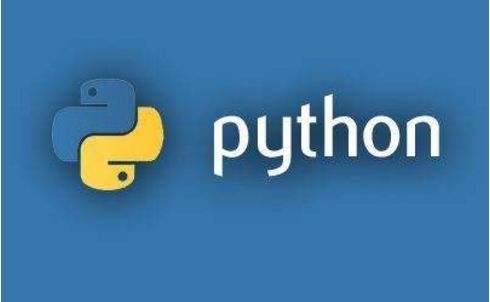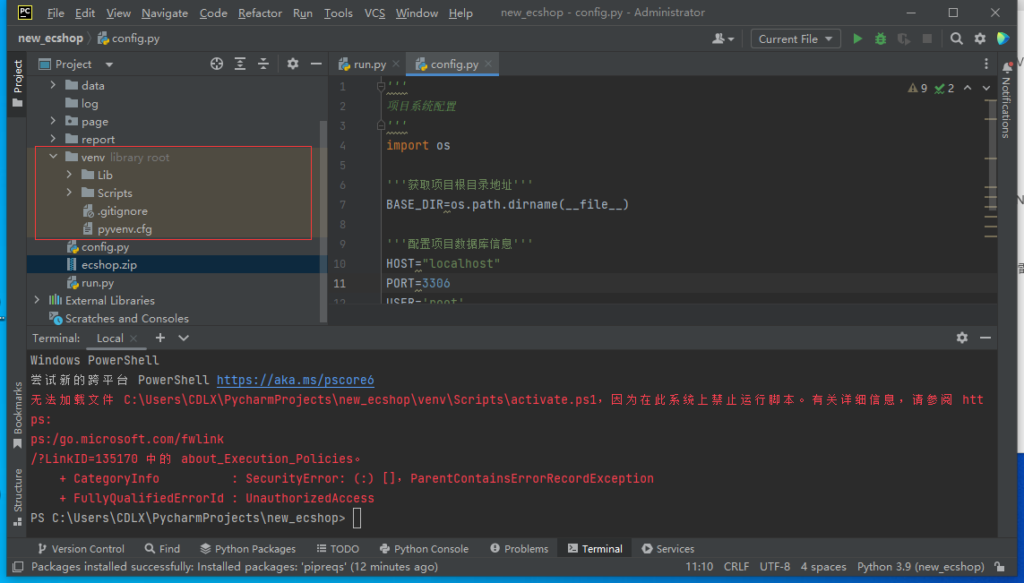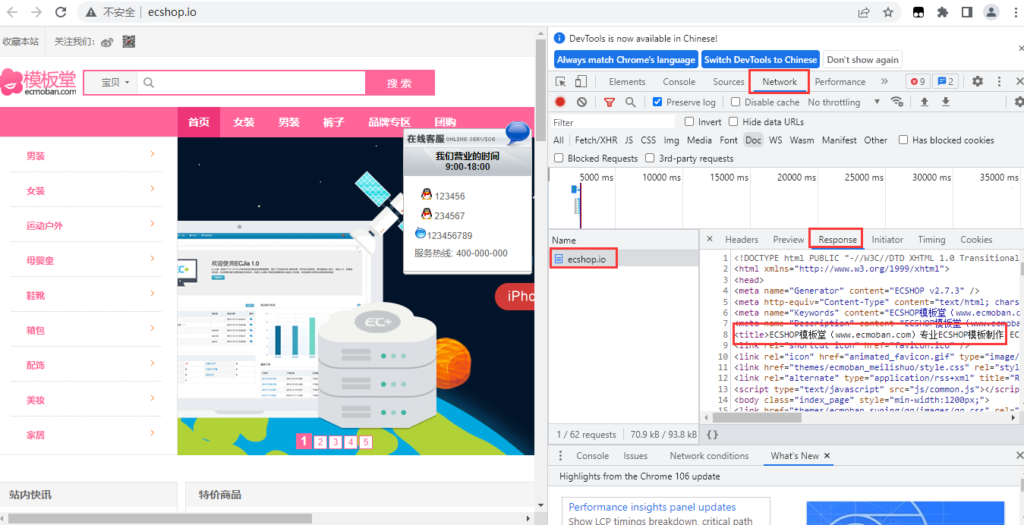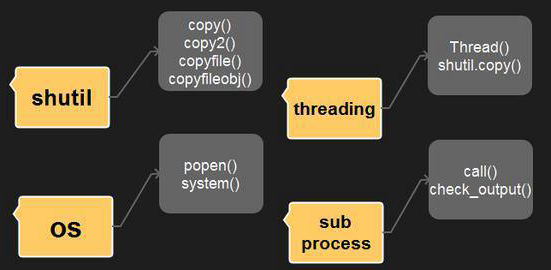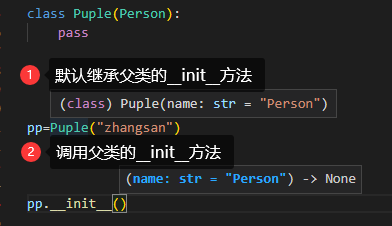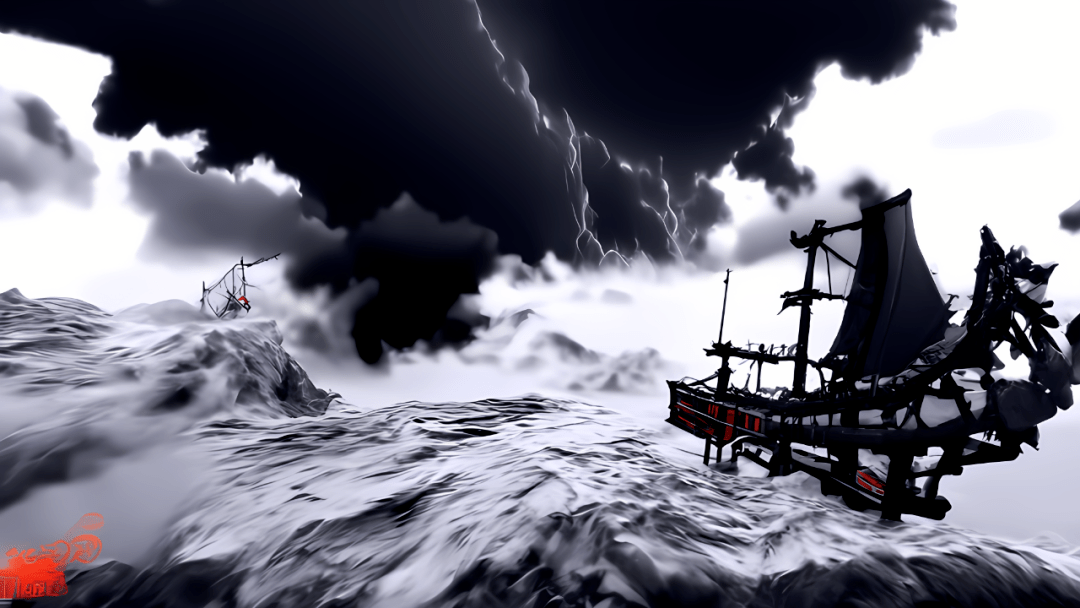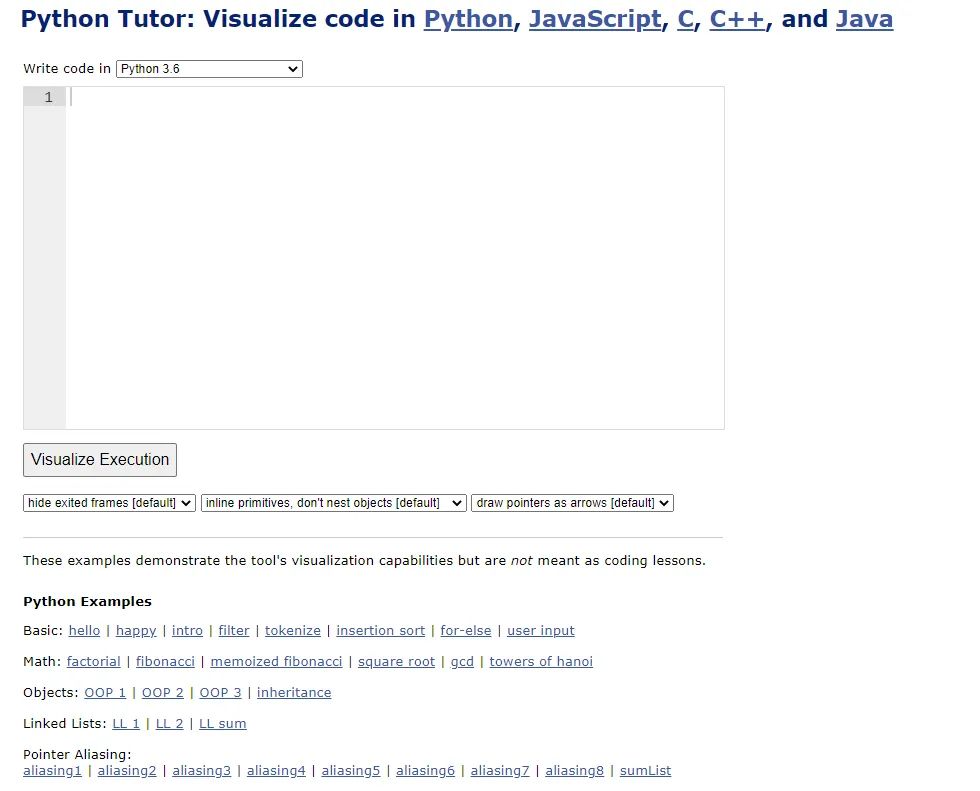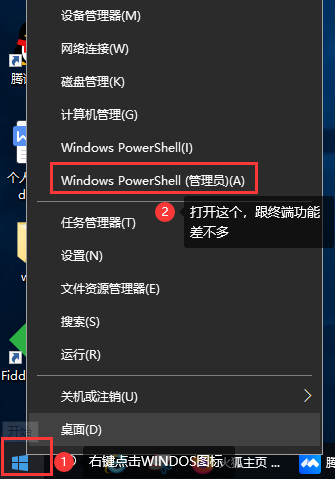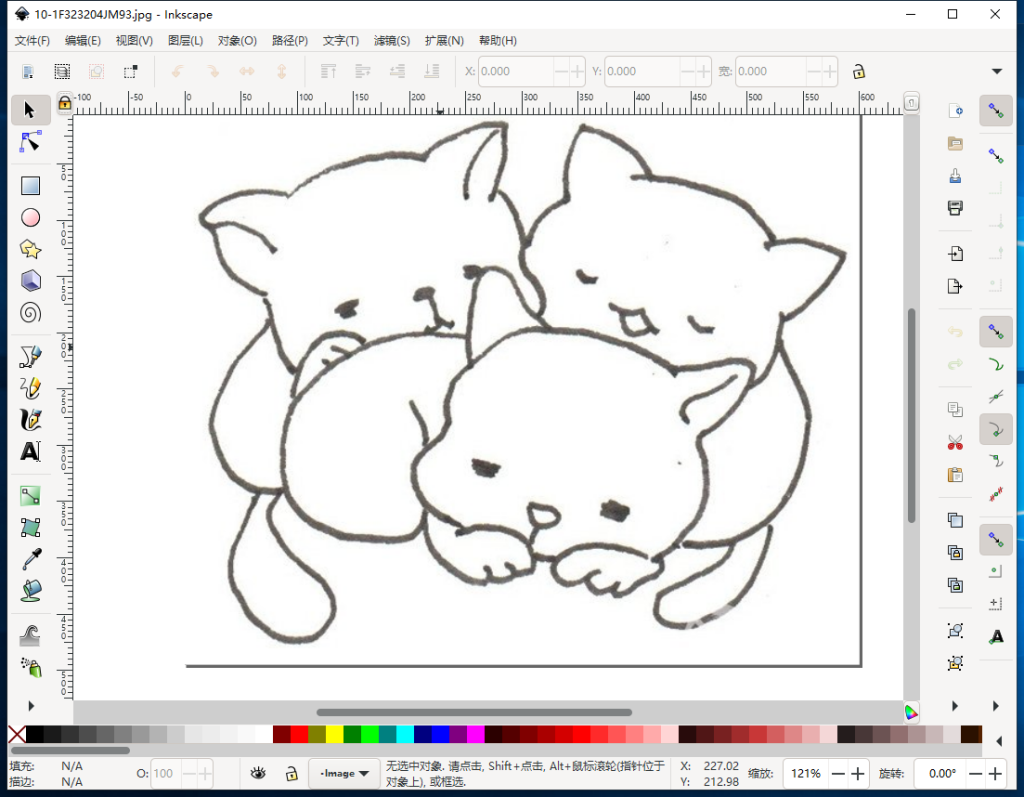一、pipenv简介
virtualenv 不能动态更新 requirements.txt,所以pipenv 诞生了;
pipenv 可以看成是 pip+virtualenv 两款工具的合体,它使用 Pipfile 替代原来 requirements.txt 记录依赖包信息
二、安装pipenv
pip install pipenv- 创建虚拟环境 pipenv install
- 进入虚拟环境 pipenv shell
- 删除虚拟环境 pipenv –rm
- 退出虚拟环境 exit
- 安装包 pipenv install package
- 卸载包 pipenv uninstall package
- 查看虚拟环境目录 pipenv –venv
- 查看包关系 pipenv graph
- 查看安装的包 pip freeze
- 查看环境下所有包 pip list
- 同步包 pipenv update
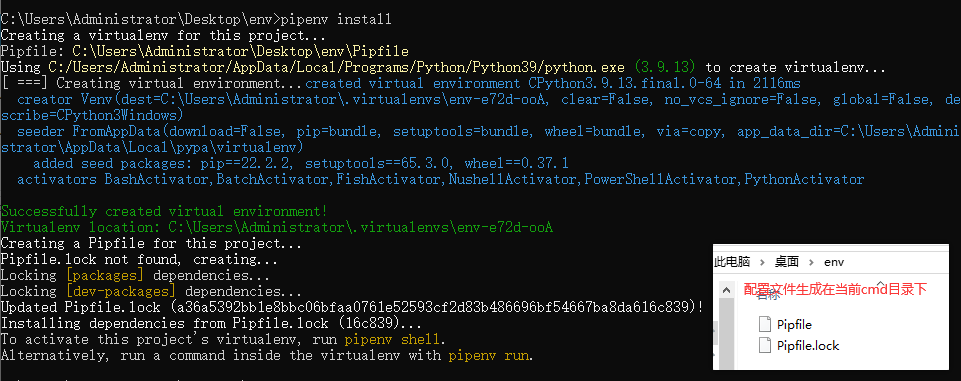
虚拟环境目录:
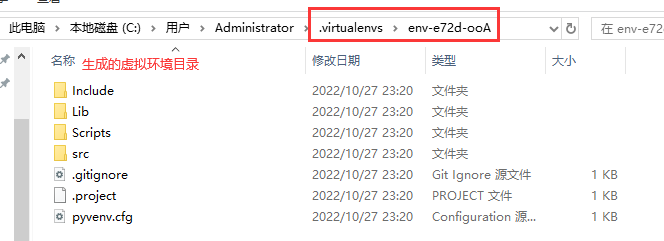
配置文件内容:
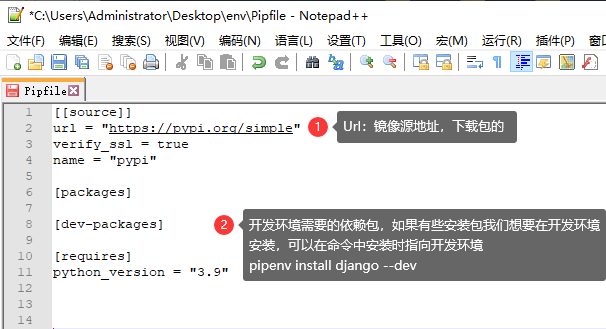
三、常用命令
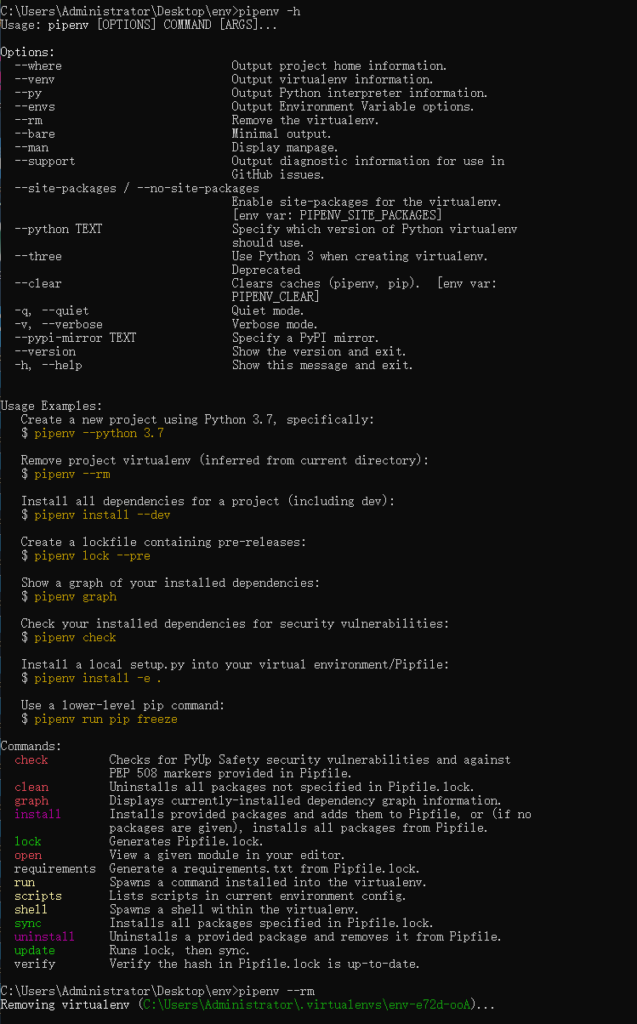
© 版权声明
文章版权归作者所有,未经允许请勿转载。
THE END