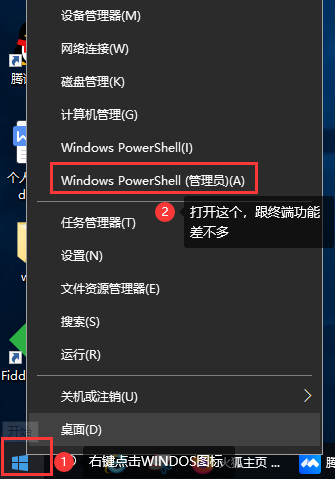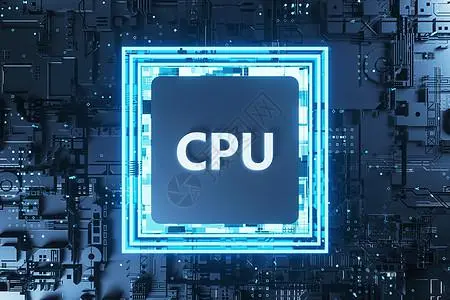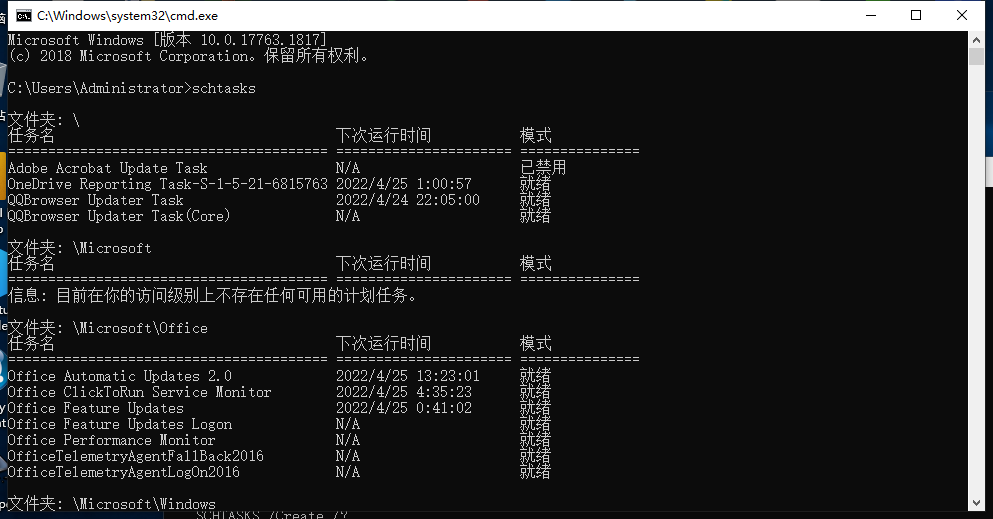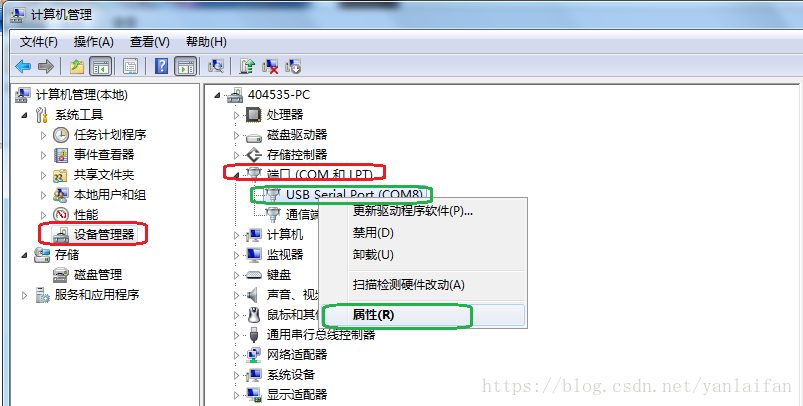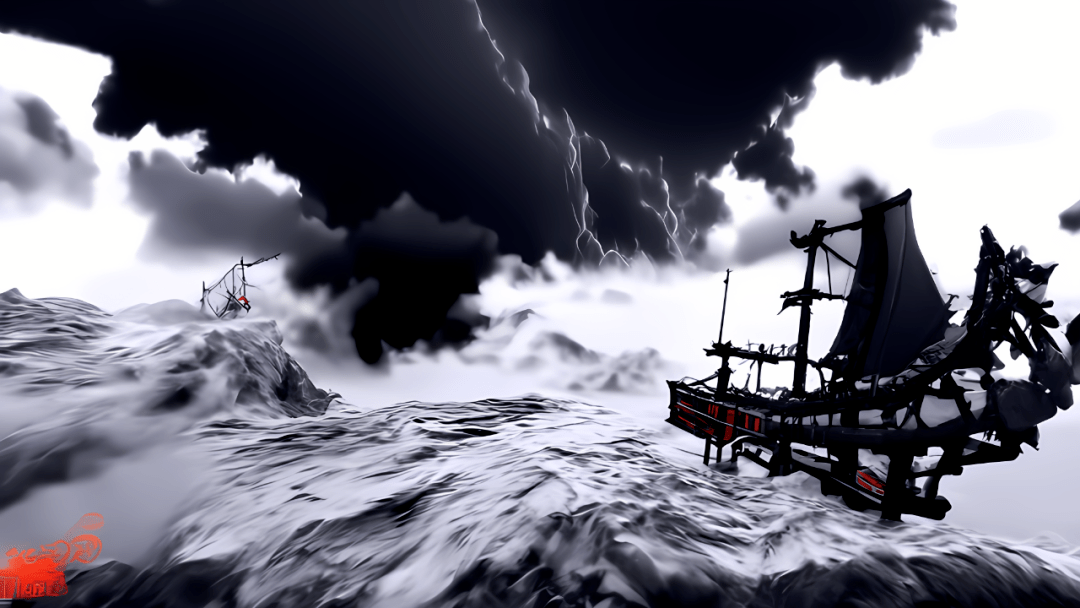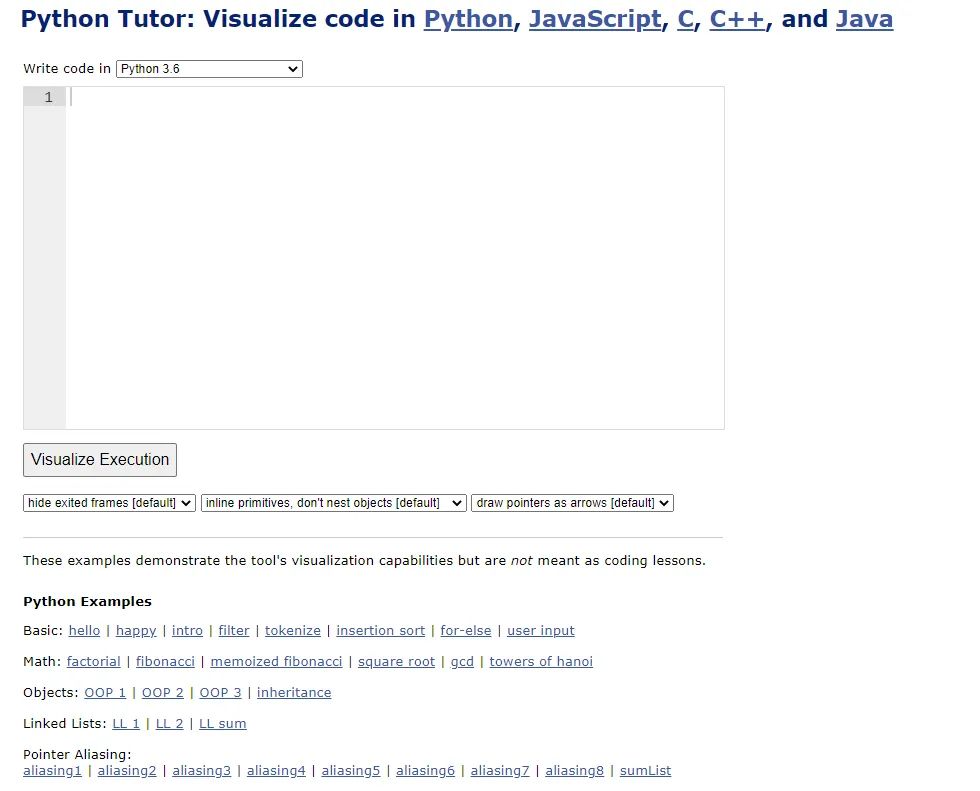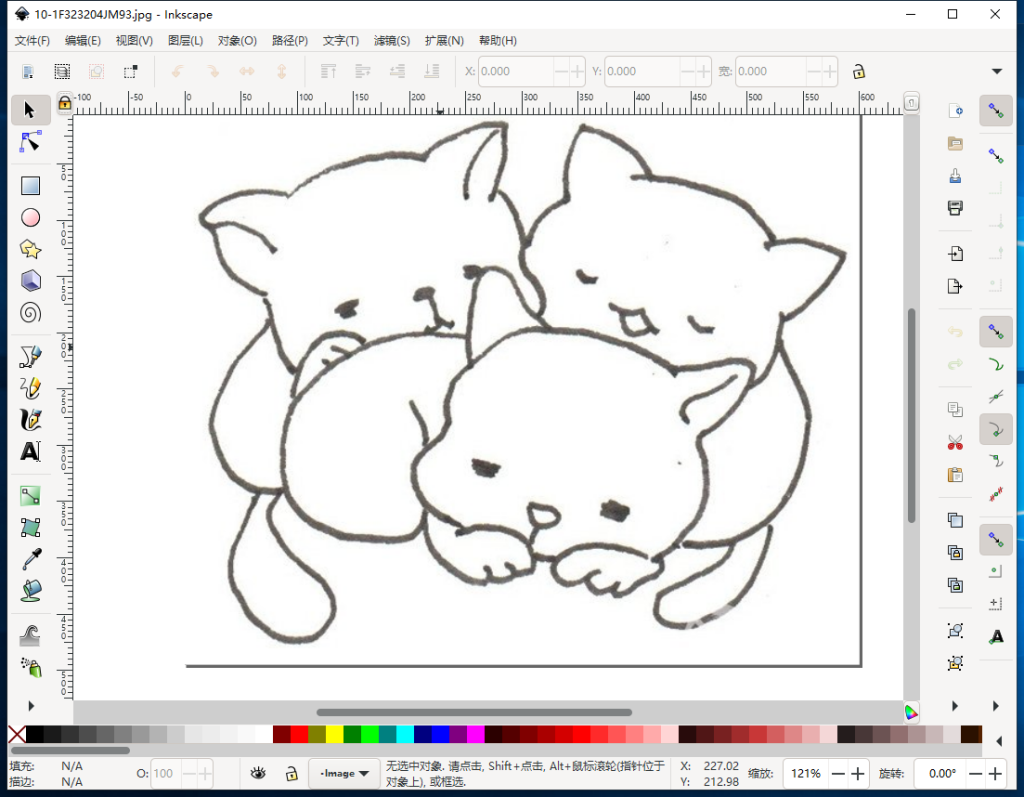在安装nginx前首先要确认系统中安装了gcc、pcre-devel、zlib-devel、openssl-devel
yum -y install gcc pcre-devel zlib-devel openssl openssl-devel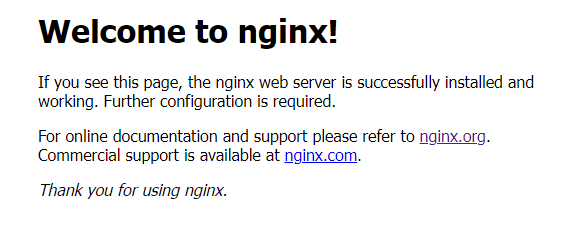
方法一、官方方式(安装最新版本)
安装先决条件:
sudo yum install yum-utils创建
[nginx-stable]
name=nginx stable repo
baseurl=http://nginx.org/packages/centos/$releasever/$basearch/
gpgcheck=1
enabled=1
gpgkey=https://nginx.org/keys/nginx_signing.key
module_hotfixes=true
[nginx-mainline]
name=nginx mainline repo
baseurl=http://nginx.org/packages/mainline/centos/$releasever/$basearch/
gpgcheck=1
enabled=0
gpgkey=https://nginx.org/keys/nginx_signing.key
module_hotfixes=true默认情况下,使用稳定nginx包的存储库。如果你想使用主线nginx包,运行如下命令:
sudo yum-config-manager --enable nginx-mainline安装nginx的命令如下:
sudo yum install nginx当提示接受GPG密钥时,验证指纹是否匹配
方式二、下载安装需要的版本
1、添加nginx的源地址
rpm -Uvh http://nginx.org/packages/centos/7/noarch/RPMS/nginx-release-centos-7-0.el7.ngx.noarch.rpm2、安装nginx服务
yum -y install nginx3、查看nginx启动状态
systemctl status nginx4、启动nginx服务
systemctl start nginx5、添加nginx服务到开机启动
systemctl enable nginx查看nginx是否安装
方法1:查看nginx进程是否存在
ps -ef | grep nginx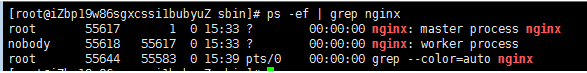
方法2:查看nginx的进程id
ps -C nginx -o pid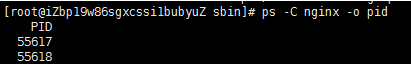
常见问题汇总:
1.Job for nginx.service failed because the control process exited with error code. See “systemctl stat
问题排查:

2.Failed to start nginx – high performance web server.
使提示的journalctl -xe查看详细信息,发现报错:处理nginx启动错误Failed to read PID from file /run/nginx.pid
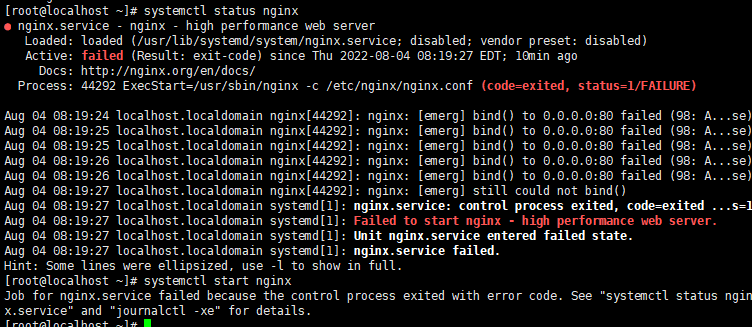
在上面的两种安装方式下,安装完成后,使用命令systemctl status nginx查看运行状态。发现failed。
问题原因:因为 nginx 启动需要一点点时间,而 systemd 在 nginx 完成启动前就去读取 pid file
造成读取 pid 失败
所以我们这里可以使用service nginx status去查看nginx的状态并且启动nginx。