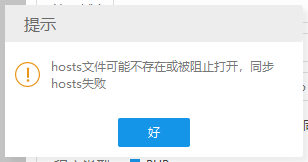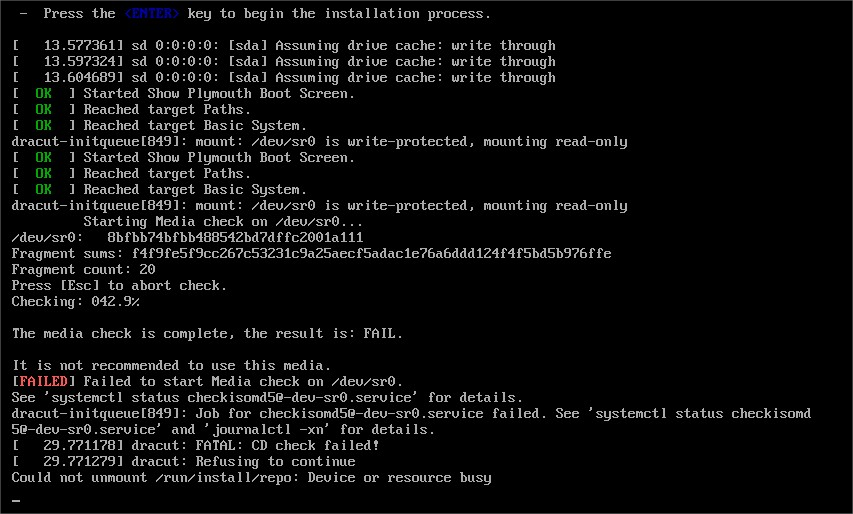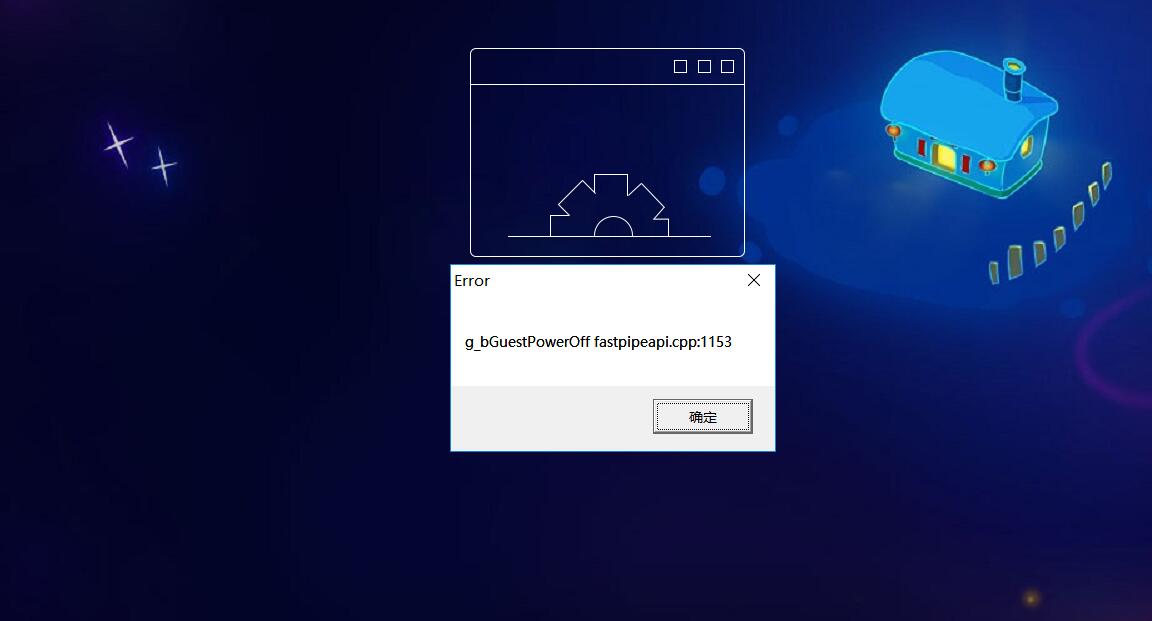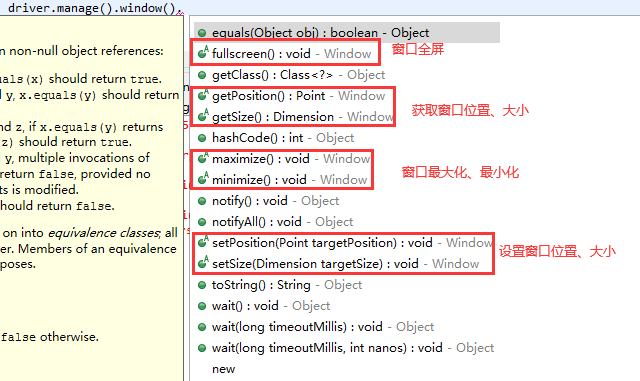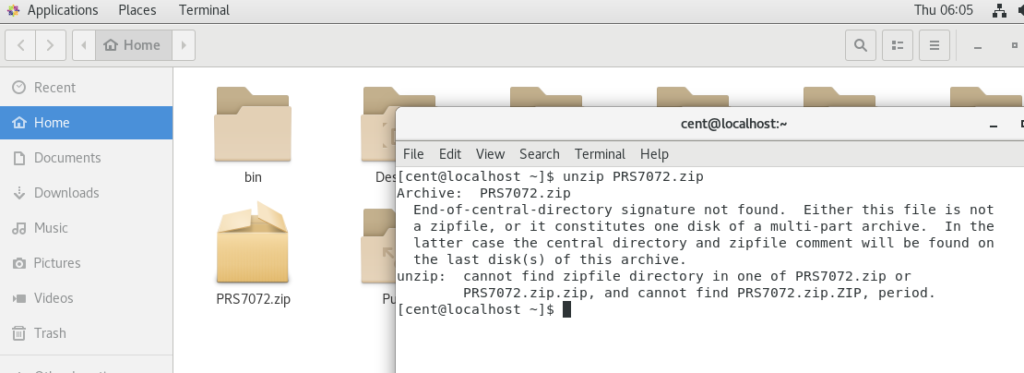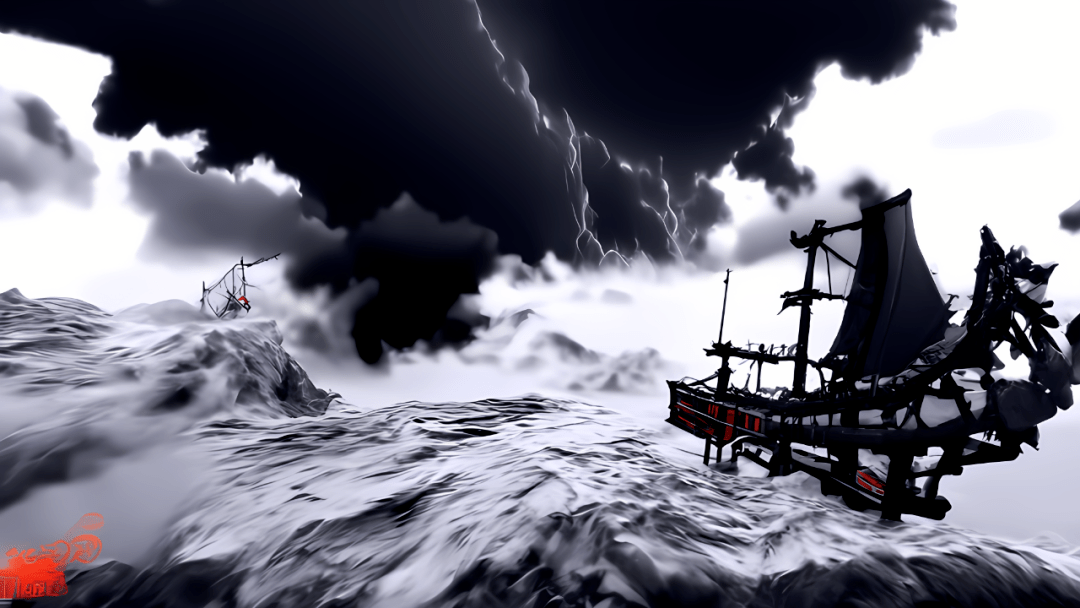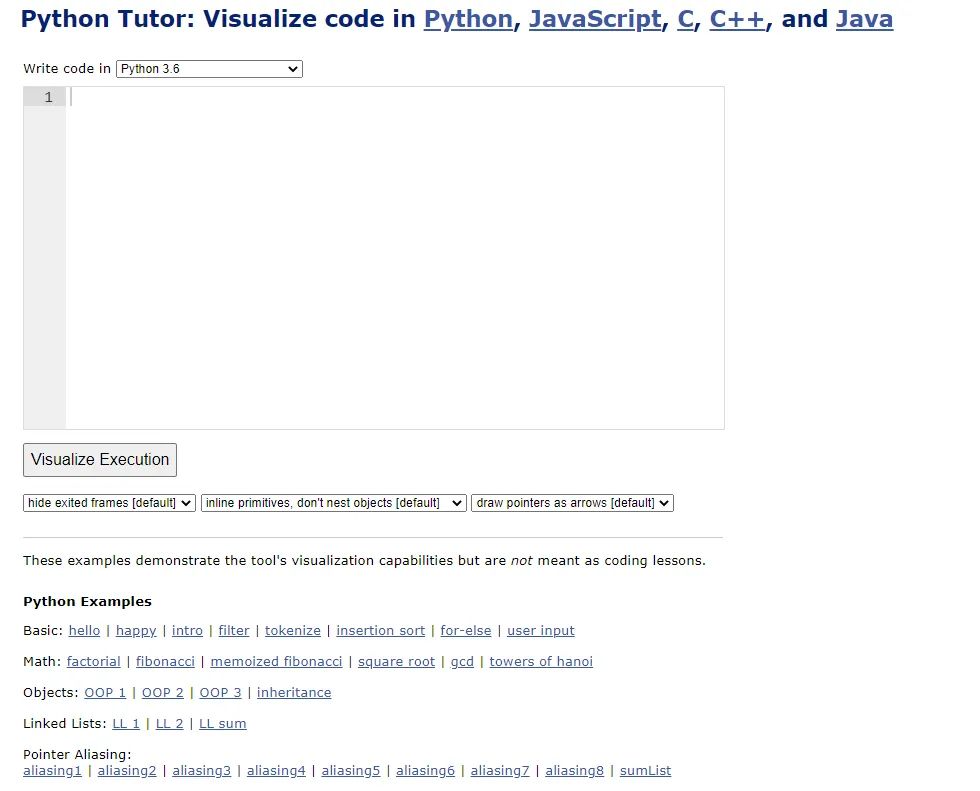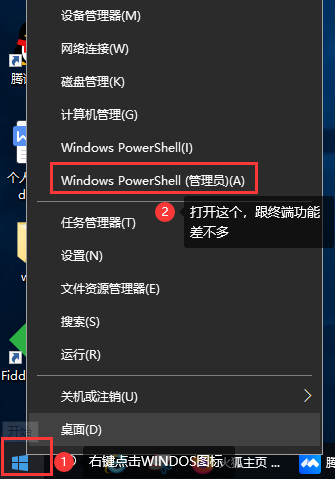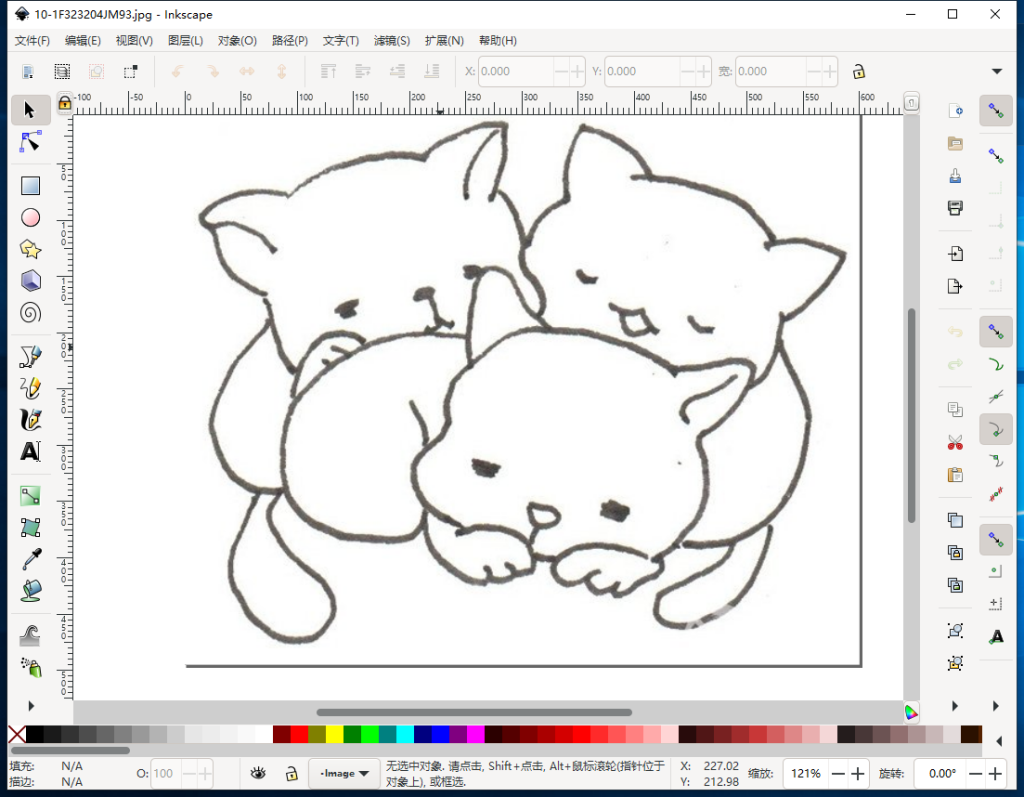一、SLF4J报错情况
我们在自己的项目中使用了SLF4J,或者引入了某开源项目时,他的项目中用了SLF4J,运行时会报如下的错误:
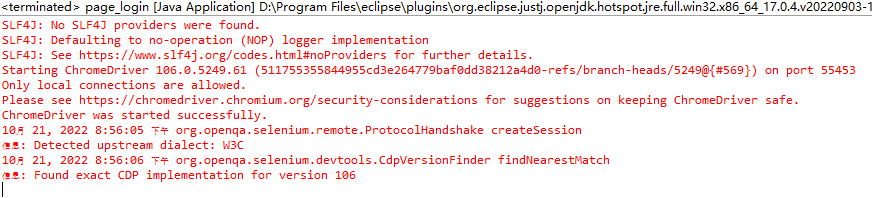
检查自己的maven依赖,发现已经引入了slf4j-api-xx.jar了,这是为什么呢?
二、原因分析
SLF4J本身不是一个日志实现库,而是一个日志库的抽象层,它必须依赖底层的日志库,SLF4J必须和其他日志库配合才能正常运行。一般来说,需要将抽象层(例如slf4j-api-xx.jar)+中间层(例如slf4j-log4j12)+实现层(例如log4j)这三层都配置好才能保证SLF4J正常运行。有的日志库也可以去掉中间层,例如slf4j-api和slf4j-simple就可以直接配合
三、解决办法
1.抽象层+中间层+实现层的方式解决
引入三个下面三个依赖,重新编译
<dependency>
<groupId>org.slf4j</groupId>
<artifactId>slf4j-api</artifactId>
<version>1.8.0-beta4</version>
</dependency>
<dependency>
<groupId>org.slf4j</groupId>
<artifactId>slf4j-log4j12</artifactId>
<version>1.8.0-beta4</version>
</dependency>
<dependency>
<groupId>log4j</groupId>
<artifactId>log4j</artifactId>
<version>1.2.17</version>
</dependency>代码测试后,发现SLF4J的报错不存在了,但是出现了新的报错如下:
log4j:WARN No appenders could be found for logger.
log4j:WARN Please initialize the log4j system properly.
log4j:WARN See http://logging.apache.org/log4j/1.2/faq.html#noconfig for more info.这说明SLF4J已经配置好了,但是Log4j的配置还有问题。
这需要在resource路径下面添加一个配置文件log4j.properties,内容如下(内容可以自定义):
# Set root logger level to DEBUG and its only appender to console.
log4j.rootLogger=DEBUG, console
# console is set to be a ConsoleAppender.
log4j.appender.console=org.apache.log4j.ConsoleAppender
# console uses PatternLayout.
log4j.appender.console.layout=org.apache.log4j.PatternLayout
log4j.appender.console.Target = System.out
log4j.appender.console.Threshold = DEBUG
log4j.appender.console.layout.ConversionPattern=%-4r [%t] %-5p %c %x - %m%n再次运行后,输出正常了
2.抽象层+实现层的方式解决(推荐)
引入下面的依赖,重新编译后就正常了,注意假如你从maven库里复制来的有 test,需要改成 compile或者就不加这个scope,不加的时候默认是compile,才能正常使用,test表示只有在测试环境下,才可以使用,而springboot是运行在main方法中,不属于测试环境,所以这个包就相当于没有加入依赖,也就没有被加载到。改成compile则表示编译的时候就会加载此jar包
<!-- https://mvnrepository.com/artifact/org.slf4j/slf4j-log4j12 -->
<dependency>
<groupId>org.slf4j</groupId>
<artifactId>slf4j-api</artifactId>
<version>2.0.3</version>
</dependency>
<!-- https://mvnrepository.com/artifact/org.slf4j/slf4j-simple -->
<dependency>
<groupId>org.slf4j</groupId>
<artifactId>slf4j-simple</artifactId>
<version>2.0.3</version>
</dependency>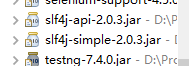
selenium项目正常启动:
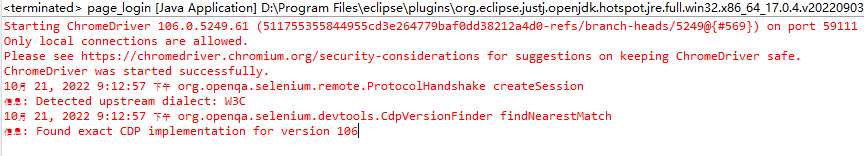
© 版权声明
文章版权归作者所有,未经允许请勿转载。
THE END